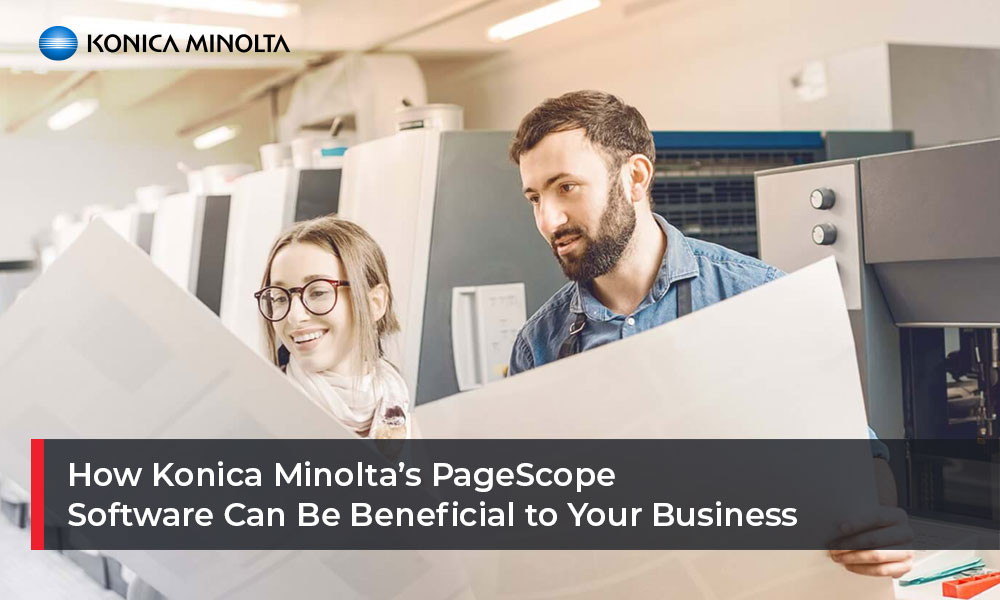Every company needs a strategy that helps them remain competitive in the current economic climate. As technology permeates throughout the modern business landscape, there’s always a risk that a competitor can disrupt the status-quo and take most of the market. To stay ahead of the curve, companies need to look for software and hardware solutions that help them remain competitive by increasing productivity and reducing inefficiencies.
Konica Minolta has a reputation for providing technologies that drive down office overheads and streamline company workflows. From device management solutions to manufacturing multifunction printers and copiers, the company strives to help businesses retain an edge over their competitors. One of their newest additions is the PageScope solution, which lets organizations rein in runaway printing costs and reestablish control over their fleet of devices.
4 Benefits Companies Gain from Konica Minolta PageScope
Uncontrolled printing operations in any organization can lead to higher overheads and hidden costs from wasteful practices. With Konica Minolta’s PageScope, companies can establish policies for a fleet of devices and implement a system that provides transparency and oversight over their employees’ behavior.
1. Improved User Convenience
PageScope comes with a host of management features that allow companies to improve their operations and track their print volumes across the fleet. With features that help employees convert files quickly and easily, PageScope helps companies increase their daily productivity. PageScope also enables staff to organize, view, search, edit, and share images and electronic files with ease, ensuring the firm can collaborate more effectively on their documents.
As PageScope also comes with mobile integration and comprehensive Print Queue Management features, the organization will remain productive even while employees are traveling or away from their desks. Print Queue Management allows companies to manage driver configuration automatically based on Windows’ Active Directory reducing help-desk calls to set up a new user or printer for individual members of staff.
2. Enhanced Security Features
Modern printers and Multifunction Devices (MFDs) remain a security concern in today’s connected environment. Everything from network exploits to an uncollected print can lead to the uncontrolled disclosure of private or confidential information. With PageScope, companies can protect their private information without compromising the office’s productivity. Konica Minolta print software comes with a variety of authentication and job-release controls that ensure the company can keep sensitive information protected and track all printing jobs throughout the organization.
PageScope uses server-based controls to protect private login data and allows the company to establish “pull-to-print” controls. This requires users to authenticate using a User Name and Password or an employee card before releasing a print. The software tracks every print job, and companies can investigate any breach of a security policy by user or device.
3. Cost Savings with Centralized Control
Runaway printing costs can run as high as 3% of an office’s total expenditure. If the company isn’t tracking all print jobs across its fleet, the risks of incurring additional costs increase significantly. By setting up a PageScope Print Management solution, the company can track and control all printing and copying jobs from a centralized control panel.
The solution will generate detailed reports on volumes generated by user, department, or device. If the company discovers any uncontrolled printing that leads to lower revenues, they can implement policies across the fleet to prevent it from happening again.
4. Eliminate Wasteful Outputs
By tracking all print jobs across the fleet of MFDs, the company can establish controls that eliminate wasteful output in the organization. Personalized usage reports will help departments meet sustainability goals, while the electronic file management features reduce the need for endless print, review, and edit cycles on documents. The ability to assign specific usage controls on departments will ensure the organization can regain control over their employees’ printing practices.
An additional benefit of a centralized print management solution like Konica Minolta’s PageScope is that it will free up IT staff to focus on more productive tasks rather than setting up and configuring printers. Experts estimate that about half of all support requests an IT department receives is related to printer issues. With PageScope, the IT team will no longer face endless service tickets that deal with printer configuration on user’s PCs or other devices.
Gain an Advantage with Konica Minolta PageScope for Improved Productivity and Greater Cost Savings from Document Solutions Inc.
For more than twenty years, Document Solutions Inc. (DSI) has provided technology and hardware that helps organizations streamline their operations and regain control over runaway costs. As newer technologies enable firms to achieve more with less, DSI can help any company establish process controls to reduce their operational overheads while providing better services to their customers. With Managed Print Services, Managed IT solutions, Office Productivity Tools and modern, state-of-the-art MFDs, DSI delivers the best technologies that help the business scale and grow effortlessly.
To let DSI advise you on your next great digital transformation initiative or if you need to regain control over your print fleet with Konica Minolta’s PageScope Print Manager, reach out to DSI today.