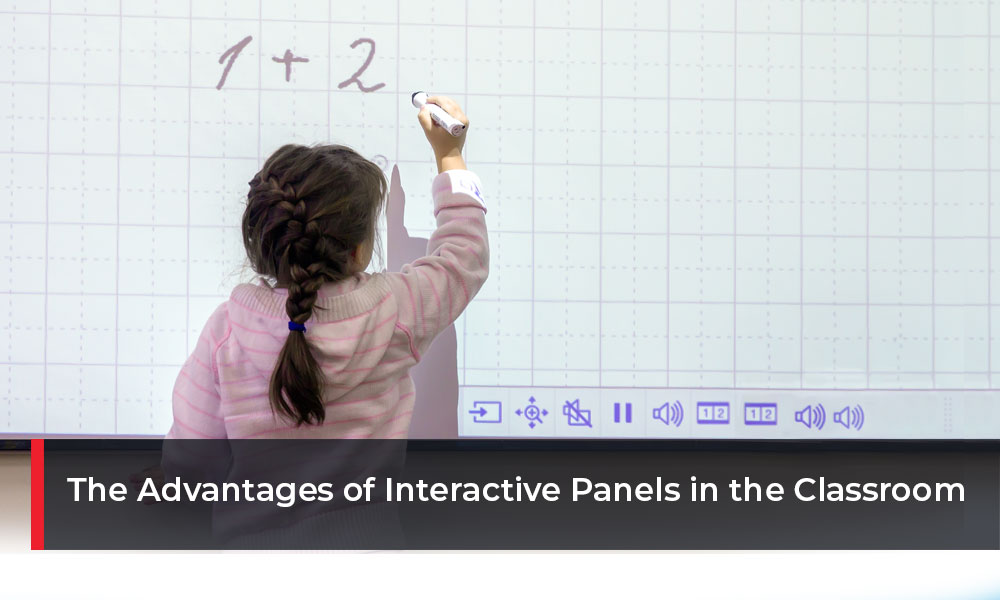Keeping students engaged in a world dominated by technology isn’t easy. Teachers today need to provide their students with lessons that grab their attention to ensure they take in the necessary information. It’s common knowledge that active learning is better than passive instruction. To keep students on the edge of their seats, schools should invest in interactive displays for the classroom.
Technology continues to disrupt every facet of daily life. From business and industry to how people communicate or relax, technology has reshaped how people live, work, and learn. In an environment that contains so much digital noise, engaging with students effectively could be challenging for today’s teachers. Enabling them with their own technologies like interactive panels for education could bridge the gap between teachers and learners.
The Benefits of Interactive Panels for Education
Interactive panels, in many ways, replace the old chalkboards in classrooms. Today’s interactive displays come with a host of features that improve the educational experience for students and teachers alike. It provides teachers with flexibility, reusability, and a variety of tools that make learning fun. Similarly, for students, an interactive display in the classroom allow them to use technology productively. Students can share their work or assignments by taking a photo and putting it on the screen.
How Interactive Panels for Education Help Teachers
Teaching remains one of the world’s noble professions. It requires dedication, patience, and selflessness to educate the populations of the future. While teachers do their best, it’s common for school districts to suffer from budget pressures and dealing with a lack of resources. Alleviating the burden on teachers by reducing the amount of time it takes to prepare, print, and handout lessons will help educators in providing a high-quality experience to their students.
With interactive displays, a teacher can prepare their lessons in digital format and share them with students using their own devices. Bring Your Own Device (BYOD) policies have enhanced workplaces over the last few years, and educational institutions can similarly benefit from this practice. As the screens also connect to the internet, teachers can use third-party materials such as YouTube videos to enhance student engagement. Screens also come with built-in cameras, so that teachers can set up collaborative video conferences with Subject Matter Experts (SMEs) or other faculties and classes.
Modern features of interactive panels for education include:
● Software to create lessons that integrate with other preparation tools.
● Real-time lesson building during classes.
● Capturing and recording lessons for students to review later.
● Presentation tools to display engaging videos, graphs, animations, or any other type of media.
● Network and internet access to provide additional information with a lesson.
These features, combined with the ingenuity of teachers, can make any lesson engaging, fun, and most importantly, memorable. As students of any age are familiar with the latest technologies, using an interactive display in the classroom will create an environment more conducive to learning.
How Displays Enhance Interactive Learning
Every child benefits from lessons they can participate in, and interactive displays make this easy and enjoyable. Students can create their own graphics at home and share them with the class. This, in turn, will teach them valuable life lessons and skills that they will go on to use in their careers. Due to the versatility of the platform, students can create and share their own engaging content. For those who missed a session, they can easily review the information at their own leisure.
Teachers can also “gamify” lessons, improving the ability of students to retain the information. With an interactive display, students become co-creators and designers of their lessons. By fostering engagement in the classroom, both teachers and students will benefit.
Improve Educational Workflows with OneScreen Interactive Displays from DSI
OneScreen provides an educational canvas that teachers can use to improve their classroom engagement. With a comprehensive interactive platform, students and teachers can create content that’s easily shareable and digestible by classmates.
The OneScreen educational canvas features include:
● A 4K Ultra HD Display from LG.
● IR touch capabilities with fast response times.
● Anti-glare screen with built-in Android 6 Operating System.
● Wireless keyboard and touchpad with a 33-feet wireless range.
● HDMI input and output connections.
● Intel I7 processor with 8GB RAM and 256GB Solid State Drive.
Document Solutions Inc. is a technology enabling company that helps organizations to improve their operational workflows. For educators, access to technology can bridge the gap between students and teachers. As a technology solution partner, DSI can help school districts leverage interactive displays to foster better engagement from their students, while also reducing stress on their teachers.
DSI provides OneSceen educational canvas solutions that will help teachers to deliver rich, interactive lessons to their students. Technology will continue to shape the future, so ensuring students receive a quality education that incorporates the latest tools and capabilities will be vital for academic institutions going forward.
If you need more information on the features and capabilities of interactive displays for a classroom, get in touch with DSI today.